The idea. behind this plugin, is to be able to create Shortcuts, as we have on our desktop, to LabVIEW files directly within a LabVIEW project tree. This will allow developper to quickly open VIs, LVClass, RunTime Menu, ..., from the project tree root.
This plugin allows developpers to create a new Shorcut from the popup menu that appears when My Computer is right-clicked.

The Create Shortcut wizard dialog helps the developper define the target file and name of a Shortcut.
| Shortcut Wizard Target | Shortcut Wizard Name |
|---|---|
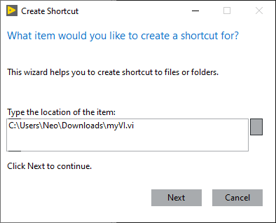 |
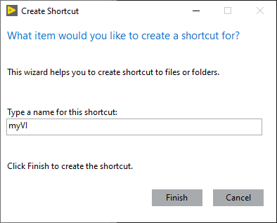 |
Once the wizard finished, the new Shortcut item appaers in the LabVIEW project tree with the default file type icon with a shortcut arrow overlay.

Double-click on a Shortcut to open it within the active project context. You can also select Open from the right-click menu.
You can edit a Shortcut, using the Edit item from the right-click menu, to either change the target nor change the name. You can also drag and drop any LabVIEW files on the Shortcut in the project tree. This action will ask for confirmation before updating the Shortcut.










